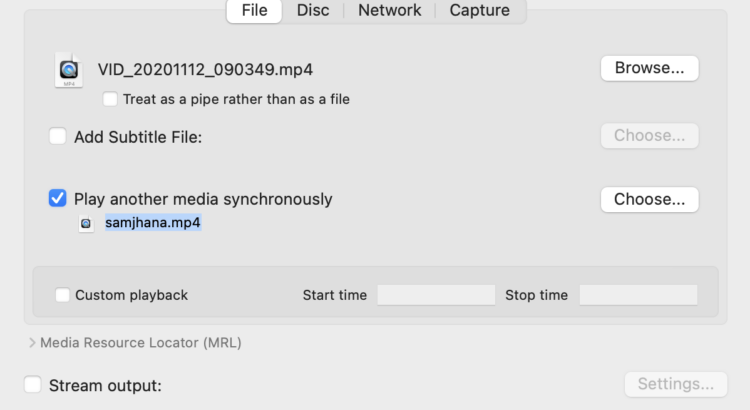In this tutorial, you will discover the method that seamlessly allows us to open a video file and play a separate soundtrack simultaneously. The idea is to open a video in VLC Media Player. This video might or might not come with an audio but we will ignore it. What we will instead do is—add […]
Category: Tutorials
Learn how to do a specific task with VLC Media Player. Step by step detailed tutorials along with screenshots are provided for your convenience.
How to Cast VLC Media Player to Chromecast Devices
VLC for Android, Windows PC, and Apple Mac can cast videos and audios to any Chromecast-enabled device. That means, if you use VLC to watch a movie, you can instead stream it to a Chromecast-connected big-screen living room TV. You can also stream just your music playlist to any device that has a Chromecast. For […]
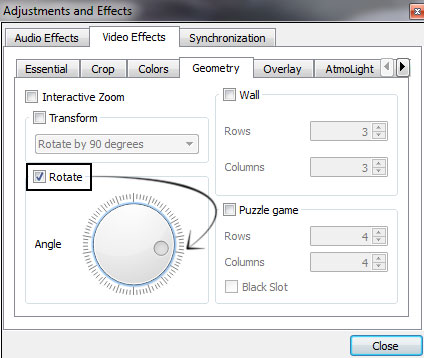
How to Rotate and Flip a Video in VLC Media Player
Rotate, flip and transpose videos in VLC Media Player. This option is useful for fixing videos that have been taken at the wrong angle.
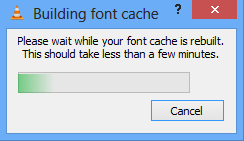
How to Disable “Building Font Cache” in VLC Media Player
If you want to disable the slow Building font cache dialog displayed by VLC Media Player that shows every time a new font is installed, then there is a simple way to turn it off. You will just have to go to VLC’s Advanced Preferences [Tools > Preferences > All (radio button)], then navigate to […]
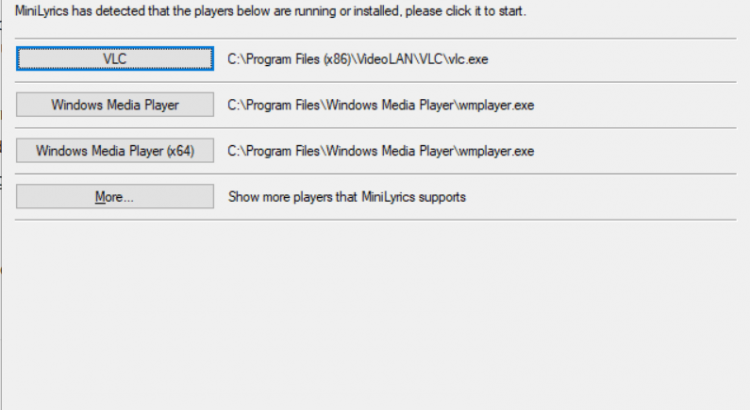
Get Song Lyrics Automatically for VLC Media Player
VLC can be used for playing music on your PC and some users might want lyrics alongside the songs. While we can manually search for song lyrics, it would be better if the words to the music loaded automatically. There are technologies that exists which can find out the song that is playing. But are […]
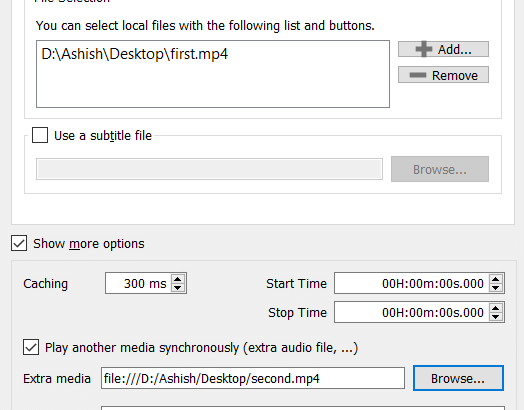
How to Open Two Videos Side by Side in VLC Media Player
There might arise a need when we have to open two videos side by side using VLC Media Player. We might have to open two videos simultaneously to compare them. Or, we might need a mashup where we use the audio from one video and the visuals from the other one. With the modern version […]
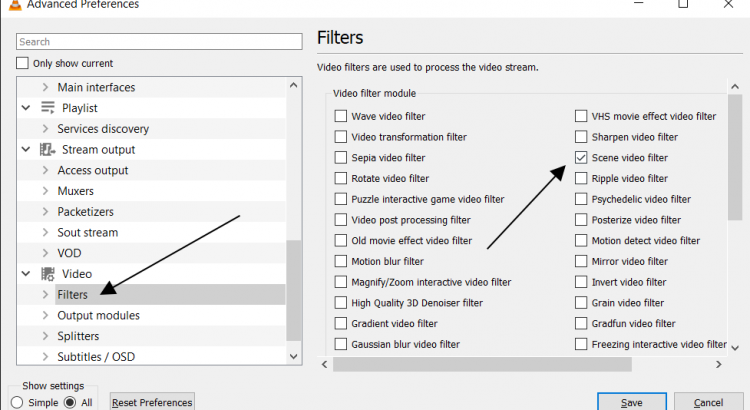
How to Take Automated Screenshots at Certain Intervals in VLC
We can configure VLC Media Player to automatically take screenshots at certain intervals for a video that is being played. Normally, snapshots can be captured in VLC by going to Video > Take Snapshot [Shift + S]. But it extracts only one frame. Suppose, you want to click a photo every 30 seconds, then there […]
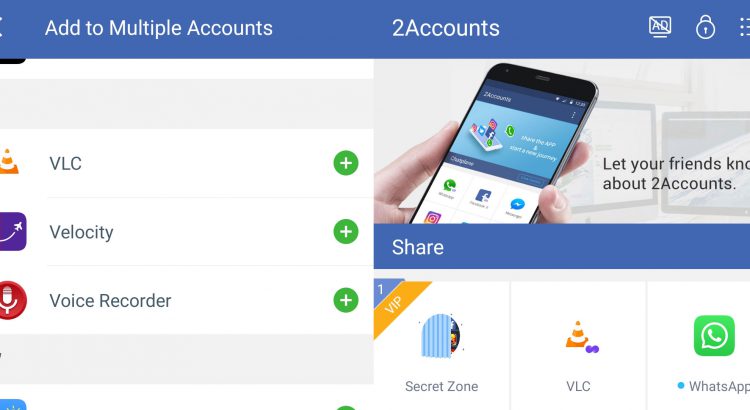
How to Run Multiple Instances of VLC app in Android?
To run multiple instances of VLC Media Player, it is as simple as going to Tools > Preferences and turning off the one instance option. But that is on our desktops. What about Android VLC? Can we run multiple VLC Android apps at one go? Does Android even support multiple instances of the same app? […]
How to Choose YouTube Video Quality or Resolution in VLC
When opening videos from YouTube and other video-sharing sites, VLC tries to get the best quality of the video possible. The best quality that it fetches depends on a number of factors like the speed and bandwidth of your internet connection. The player will try to load the best video resolution that is feasible with […]
How to Backup and Restore VLC Preferences and Interface?
VLC Media Player has a lot of preferences accessible through Tools > Preferences [CTRL + P]. We can change the nitty-gritty details ranging from simple options to the most advanced playback settings. But if we decide to uninstall the player or reset the preferences, those settings can be lost if we chose not to keep […]